Cara Root Oppo Find 7 Dengan TWRP
Arisan18 - selamat siang, kali ini saya akan memberikan trik Cara Root Oppo Find 7 Dengan TWRP, mohon diperhatikan sebelumnya, pastikan kalian sudah membackup semua data penting pada hape oppo find 7 kalian yang akan di root.
hal ini berguna jika terjadinya kesalahan pada saat proses rooting, data yang ada pada hape kalian tidak mengalami error atau hilang/ terhapus.
hal ini berguna jika terjadinya kesalahan pada saat proses rooting, data yang ada pada hape kalian tidak mengalami error atau hilang/ terhapus.
Cara root Oppo Find 7 Rom version 1.2.2i
- Android SDK Slim (aka ADB / Fastboot) here
- ADB
- TWRP for Oppo Find 7 here
- Stock Recovery Mod here
- SuperSU 2.02 here
- Enable Developer Options and USB debugging on your Oppo Find 7. Go to Settings > About > tap Build Number 7 times, then go back to Settings > Developer and enable USB debugging.
- Unzip the “AndroidSDKSlim” package on your PC, and navigate to the /platform-tools folder.
- Place the TWRP image file inside the /platform-tools folder. Do the same with the stock recovery file.
- Connect your Oppo Find 7 to your PC via USB, and drag the SuperSU .zip to your phone’s external SD card.
- Unplug your device and turn it off. Now boot into fastboot / download mode (Volume Up + Power). Plug your phone to your computer via USB again when you see the “Fastboot5” message.
- Press Shift + Right Click inside the /platform-tools folder and “Open Command Prompt Here”. This will launch an ADB terminal.
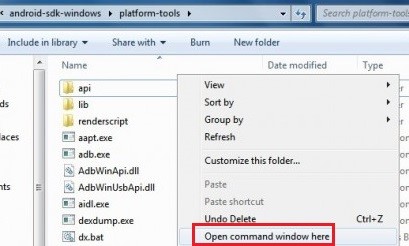
- Now type into the terminal:
fastboot flash recovery twrp.img
fastboot flash recovery x9077-official-recovery-mod.img - After you see “Okay” in the ADB terminal, turn off your phone with the Power button.
- Boot into TWRP with Volume Down + Power.
- Press Install in the main TWRP menu, and then choose the SuperSU .zip you transferred earlier.
- Reboot your phone and download the SuperSU app from Google Play store.
Root Method for Rom Version 1.2.1i
- Download the 3_bbs.oppo.cn.zip and copy it to your phone’s /root folder via USB connection.
- Turn off your phone and boot into the stock Oppo Recovery (Volume Down + Power).

- Install the .zip file you downloaded and press “YES”.
- Reboot your device when the installation is finished.
- Navigate to your app drawer and find the SuperSU app.
- Update the SuperSU binary via the Normal
Root Method for Rom Version 1.2.3i / 1.2.4i / 1.2.5i
- Download the Official Recovery Mod and place it inside your /platform-tools folder on your desktop.
- Download 02.zip (this is the root .zip file)
- Download SuperSU 2.02 here
- Turn off your phone and boot into Fastboot / Download mode (Volume Up + Power) and connect to PC via USB.
- Launch an ADB terminal and type the following command:
fastboot flash recovery x9077-official-recovery-mod.img - Do not power off the device. Press Volume Down + Power to enter a fresh Recovery mode.
- Flash the SuperSU .zip and reboot your phone. Download the SuperSU app from Google Play store.
Itulah cara root hape oppo find 7 dengan TWRP, mohon maaf karena pakai bahasa yang campuran, karena tutorial ini admin ambil dari salah satu website favorit admin.